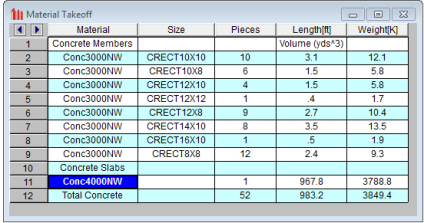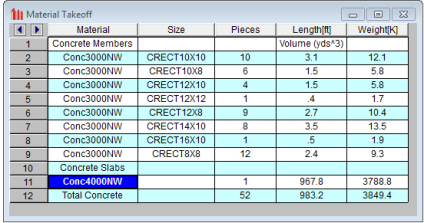Material Take-Off
Access the Material Take-Off spreadsheet
by selecting it from the Results menu.
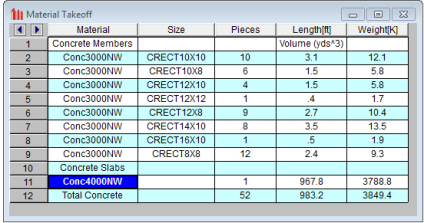
This spreadsheet shows material takeoff information for each material and
shape in the
model. For each material the shapes are listed with the total length
and weight. The total length and weight for each material is summed
beneath the listing of shapes.
The length listed is the sum of the lengths
of all the members assigned to this shape. Member end offsets are deducted from the length.
The
weight is the sum of the self-weight for all elements
assigned to section
set. This weight is calculated as Area * Density * Length for each
member, again with offset distances deducted from the length.
For Concrete members, the volume is shown rather than the
length of the members.
- This material takeoff
report is independent of the loads applied to the model, i.e. the applied
loads do not influence this report.
- The number of pieces is reflective of the number of members of a particular size. For example, one double angle will be counted as one piece, with the length being the member length, and the weight being that of the double angle.
- Concrete slab floors and walls are included in the Material Take Off. However, decks are not.
- RISA-3D only members will be included in the Floor Material Take-Off.